
Since the outbreak of the COVID-19 pandemic, business laptops have become in high demand, but choosing the right model can be tricky. Why? Because there are many factors to consider, and because the line between business and consumer laptops can be blurry. Let’s dive headfirst into this interesting topic to equip you with all the knowledge you need to make an informed purchase decision.
Business vs. Consumer Laptops: What Is the Difference?
Laptops can be roughly split into two categories: business laptops and consumer laptops. While there’s no concrete set of features and capabilities that decide which category a laptop belongs to, there are certain characteristics that are commonly associated with business laptops.
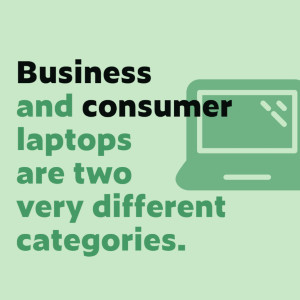
- Business laptops are designed with reliability in mind: When working on an important project, the last you want to see is a critical system crash, caused by a software bug or faulty hardware. That’s why business laptops are usually rugged and rely on tried-and-tested components.
- Business laptops offer advanced security features: Business users have to worry about data security compliance, and features such as preboot authentication, self-encrypting drives, and biometric authentication can go a long way in keeping sensitive data secure.
- Business laptops focus on content creation, not consumption: Many features regularly found in consumer laptops, such as high-fidelity speakers and RGB keyboard backlighting, are not added to business laptops because their target users (and buyers) have different priorities.
- Business laptops offer more configuration options: Business laptops are typically purchased by IT professionals who understand the differences between various components, so their manufacturers don’t bother marketing 10 different models with minor differences between them, providing ample configuration options instead.
- Business laptops with the same specifications tend to be more expensive: Because business laptops are made to last and come with extended warranties, they are usually more expensive than their identically-specced consumer counterparts.
The bottom line is that business laptops are workhorses intended for people who need to get things done, and their prices tend to reflect their superior reliability, security, and configurability, among other things.
How to Select the Right Business Laptop?
When selecting a business laptop for your remote employees, we recommend you start with high-level selection criteria first and focus on things like the laptop’s battery life or RAM later. That way, you can start with a rough outline of your ideal laptop and gradually see it take a more detailed shape.
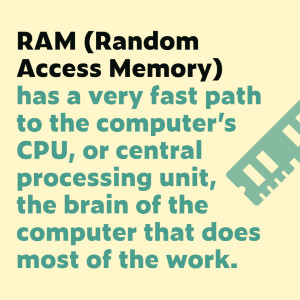
Budget
Business laptops are available at a variety of price points, from budget machines with limited performance to flagship models with cutting-edge specifications. The price of your machine of choice should reflect your budget and the number of devices you need to purchase.
That said, it’s always a good idea to avoid low-end business laptops because they tend to have cheap build quality and mediocre performance. At the same time, regular employees don’t need high-end laptops with the latest and greatest hardware components since they would never use them to their full potential.
Operating System
Deciding between Windows, macOS, Chrome OS, and Linux is surprisingly easy: select the same operating system that’s already installed on the majority of your desktop computers. That way, you won’t have to worry about compatibility issues, and your employees won’t have to learn how to use another operating system.
The situation becomes someone more complicated when certain employees request a laptop with a specific operating system because it better fits their needs. For example, many creatives appreciate the no-frills nature of macOS, while administrators love the flexibility of Linux. Such requests should be handled on a case-by-case basis, with your budget guiding your decision-making process.
Display and Size
Not all business laptops are boring gray rectangles with a 15.6-inch display. These days, you can buy business laptops with touchscreens that rotate 180 degrees and fold all the way back. Such laptops are called 2-in-1 hybrids because they can effectively transform into tablets, making them great for customer-facing employees who often present documents and other digital content on their devices.
The size of a laptop’s display also determines how portable the device is. Generally, 15.6-inch displays represent the middle-ground between portability and usability. Smaller laptops are better suited for employees who travel a lot and would quickly get tired of hauling a heavy machine around, while large laptops are great for remote employees who visit the office only once or twice a week.
Security Features
As we’ve already explained, business laptops come with many useful security features intended to keep sensitive business data safe. A fingerprint scanner or a webcam with support for face recognition can help you successfully implement an organization-wide two-factor authentication policy to reduce the likelihood of a data breach caused by a password leak.

Physical security is another important consideration when choosing a business laptop that will likely be used in public spaces. Some laptops come with a metal-reinforced slot for a security cable. The most common physical security system of this kind is the Kensington Security Slot.
Performance and Other Specifications
Finally, it’s time to choose the laptop’s specifications, including:
- Processor (CPU): All laptops these days have a multi-core processor, but the differences in their performance can be astronomic. Choose your CPU depending on the expected workload. A mid-range CPU is perfectly fine for basic office tasks, but it might struggle to handle more resource-intensive tasks.
- Memory (RAM): The amount of RAM you have at your disposal plays a critical role when multitasking or using memory-hungry applications. These days, 8 GB should be considered the bare minimum, but more is always better.
- Storage capacity (HDD or SSD): In the era of cloud storage, the total amount of physical storage capacity isn’t nearly as important as the choice between a solid-state drive (SSD) and a traditional spinning hard drive (HDD), with the former being much, much faster.
- Graphics card (GPU): Most business users don’t need a dedicated graphics card to do their job. Just about any integrated graphics card these days is powerful enough to accelerate the rendering of web pages and other 2D graphical elements.
- Battery capacity: A business laptop that will be used in various remote locations where AC power may not always be available should have a runtime of at least 10 hours, but more is obviously better. Some laptops achieve a high runtime by relying on power-efficient components, while others bet on high-capacity battery packs.
Putting Everything Together
Now that you know what to look for when buying business laptops for remote employees, it’s time to see what options are available. Regardless of which model you choose, make sure to purchase it from an authorized reseller, such as BCA. In addition to ensuring that you get the best price and warranty possible, we can also recommend reliable business laptops based on your needs and requirements.

