
The more complex the cybersecurity landscape becomes, the stronger defenses organizations need to deploy to protect their laptops and desktops. Application and storage control can stop even the most dangerous ransomware dead in its tracks, making it one of the most cost-effective cybersecurity investments organizations can make.
It’s Time to Move Beyond Antivirus Software
The global antivirus software market is estimated to grow at a CAGR of 10.8% between 2020 and 2026 as organizations of all sizes are trying to improve their cybersecurity defenses to protect themselves against increasingly sophisticated attacks.
But despite their best efforts, 2021 had the highest average cost of a data breach in 17 years ($4.24 million), according to the latest Cost of a Data Breach Report published by IBM.
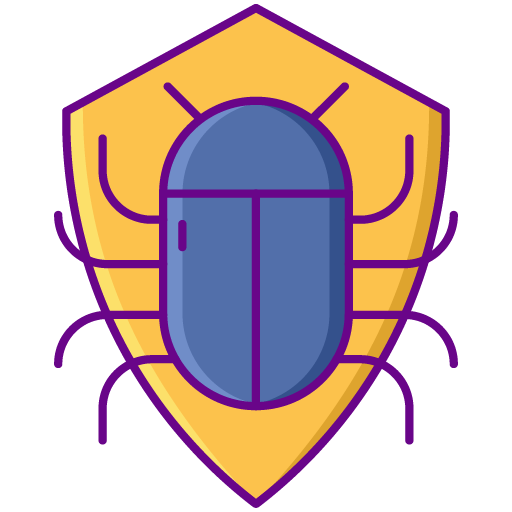
It’s not that antivirus software doesn’t work—it just isn’t enough. The approach to cybersecurity it offers is fundamentally flawed even when enhanced with state-of-the-art technologies like artificial intelligence and machine learning.
Why? Because it focuses too much on catching the bad guys and their malicious code and too little on making it impossible for malware to cause harm when it manages to slip past the defenses—something cybercriminals find easier to accomplish now that many organizations have embraced the hybrid work model.
Fortunately, locking down laptops and desktops so that a malware infection can’t result in a serious data breach is easily possible using application and storage control.
What Is Application and Storage Control?
Application and storage control is a set of techniques, including whitelisting and ringfencing, that protect organizations from malicious and misused software, as well as insider threats, by ensuring that only trusted software can on run protected endpoints and behave in a certain way.
Earlier this year, President Biden released the “EXECUTIVE ORDER ON IMPROVING THE NATION'S CYBERSECURITY” to modernize the nation’s federal agencies against evolving cyber attacks. The executive order, among other things, states that the Federal Government must advance toward Zero Trust security, a security model that has been touted by experts as a preferred alternative to traditional security approaches.
Zero Trust security eliminates the concept of trust from an organization's network architecture. It requires all connections, devices, users, and applications to be explicitly verified even if they are connected to the same corporate network.
Application and storage control solutions like those provided by THREATLOCKER support Zero Trust security by putting organizations in control over what software is running on their laptops and desktops and how it accesses data storage.
With application and storage control, it’s easy to prevent all other software except for the applications employees need to do their work from running, including all known and unknown strains of malware. The allowed software can then be restricted so that it can access only certain allowed storage devices, such as those that are encrypted.
To provide all this functionality, application and storage control solutions like ThreatLocker constantly monitor all activity on protected endpoints, generating detailed usage records that provide unprecedented visibility over apps and data and make regulatory compliance easy.

How to Implement Application and Storage Control?
When implemented correctly, application and storage control can protect even against macro viruses, fileless malware, and other sophisticated attacks.
The first step is to choose the right application and storage control solution. It must be painless to deploy on all relevant endpoints and flexible enough to accommodate any changes.
Next, the solution must provide all essential features. Here are some examples:
- The ability to control application access to resources at various levels, including the network level, the system registry level, and the file level.
- The ability to display granular details of every single application, script, or library opened on individual endpoints.
- An intuitive policy engine that allows for effortless creation of policies at a gradual level, for example, using device serial numbers.
Finally, the application and storage control solution must be developed by a reputable vendor that stands behind its products and is committed to making them better.
GET IN TOUCH WITH US if you would like to learn more information about Application and Storage Control and how we can help you use it to improve your defenses.

