Despite the growing popularity of Microsoft 365, the offering is still shrouded in confusion, with many of those who rely on it or are interested in it not fully understanding how it relates to Office 365.
In this article, we explain the difference between Microsoft 365 and Office 365 to dispel the confusion surrounding these two products—or should we say “this product?” Continue reading to learn the answer.
First, There Was Office 365
Office 365 was introduced in 2010 as a successor to Microsoft Business Productivity Online Suite (BPOS), a hosted-software offering that included Exchange Online, SharePoint Online, Office Communications Online, Microsoft Forefront, and Microsoft Office Live Meeting.
To better compete with services like Google Apps, Microsoft essentially created an always up-to-date version of BPOS, offering plans aimed at small businesses and enterprises.
Office 365 saw its first major update with the release of Office 2013, which integrated OneDrive for improved document storage, sharing, and collaboration. As time went on, more and more capabilities were added to Office 365, including Power BI, a suite of business intelligence and self-serve data mining tools.
Microsoft 365 Enters the Scene
At its Inspire conference in July 2017, Microsoft introduced the Microsoft 365 brand as an enterprise product that brings together Office 365, Windows, and Enterprise Mobility + Security to deliver a complete, intelligent, and secure solution to empower employees.
“To address the commercial needs from the largest enterprise to the smallest business, we are introducing Microsoft 365 Enterprise and Microsoft 365 Business,” explained Kirk Koenigsbauer, Chief Operating Officer & Corporate Vice President, Experiences + Devices.
Designed for large organizations, Microsoft 365 Enterprise integrates Office 365 Enterprise, the Enterprise version of Windows, and Enterprise Mobility + Security. Microsoft 365 Business is aimed at small- to medium-sized businesses, and it integrates Office 365 Business Premium with tailored security and management features from Windows and Enterprise Mobility + Security.
The End of Office 365
For a while, Office 365 and Microsoft 365 existed side by side, with the former subscription product providing access to up-to-date versions of familiar Office applications as well as several extra applications and services, and Microsoft 365 essentially being an all-encompassing extension of Office 365 for businesses and enterprises.
Then, on April 21, 2020, Microsoft rebranded all non-enterprise plans of Office 365 as Microsoft 365, leaving only Office 365 E1, E3, and E5.
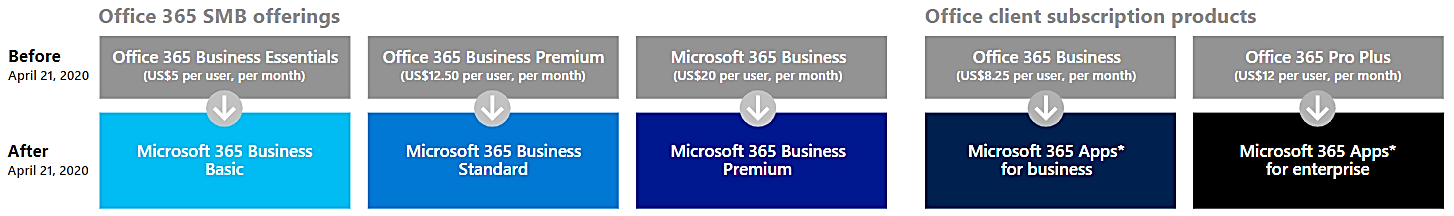
“Office remains at the heart of Microsoft 365 Apps,” explained Pam Johnson, Solution Area Lead for Modern Workplace and Business Applications.
“It has evolved over the years, and in addition to Word, Excel, PowerPoint, and Outlook, it now includes other apps, capabilities, connection to the Microsoft 365 cloud, and a user-based licensing approach. The new name helps convey the larger value while keeping Office central to the experience.”
Everything else besides the name remained the same, including prices, features, and the business model itself. However, the rebranding of Office 365 to Microsoft 365 alone has caused enough confusion to make articles like this one necessary years after it happened.
Overview of Microsoft 365 Plans
There are three types of Microsoft 365 plans:
- For home
- Microsoft 365 Family
- Microsoft 365 Personal
- For business
- Microsoft 365 Business Basic (formerly Office 3645 Business Essentials)
- Microsoft 365 Business Standard (formerly Office 365 Business Premium)
- Microsoft 365 Business Premium (formerly Microsoft 365 Business)
- Microsoft 365 Apps for business (formerly Office 365 Business)
- For enterprise
- Microsoft 365 E3
- Microsoft 365 E5
- Microsoft 365 F1
- Microsoft 365 Apps for enterprise (formerly Office 365 Pro Plus)
The available plans differ in terms of how many users they support, which features they include, and how much they cost.
Generally, organizations with up to 300 users go with Microsoft 365 Business plans, while organizations with more users go with Microsoft 365 Enterprise plans because they can support an unlimited number of users.
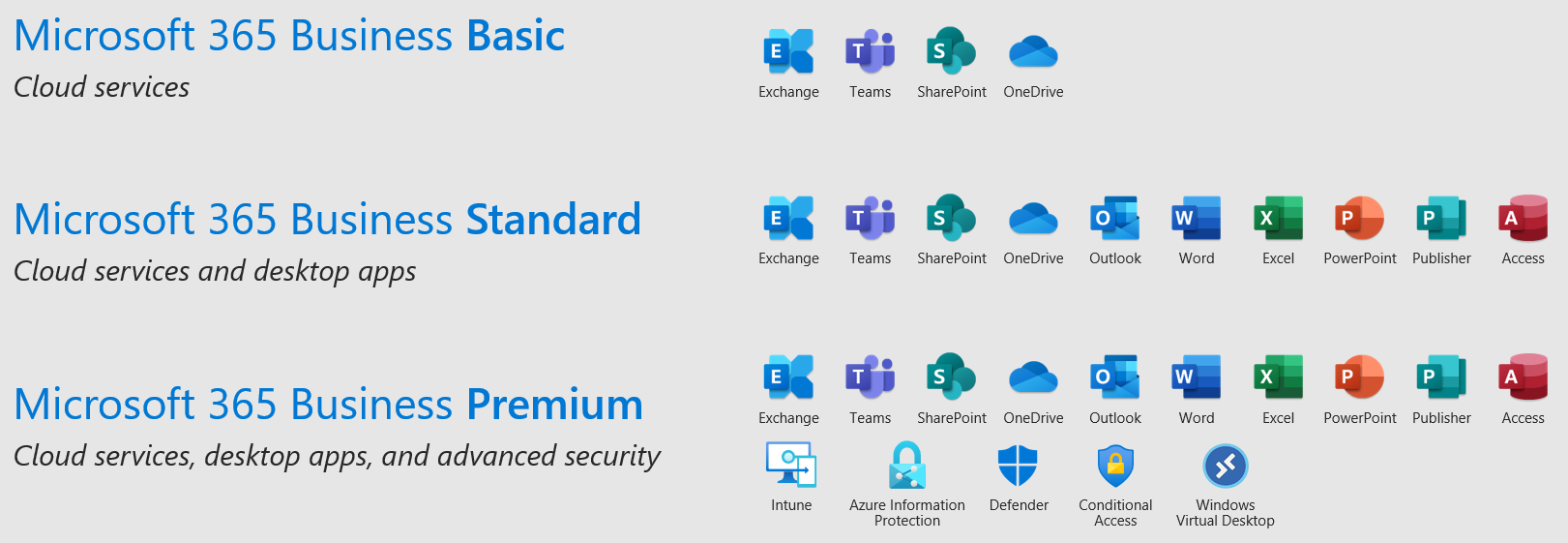
One of the biggest differences between the four available business plans is that only Microsoft 365 Business Standard and Microsoft 365 Business Premium include desktop versions of Office applications, such as Word, Excel, PowerPoint.
The Microsoft 365 Business Premium plan additionally includes advanced security, access and data control, and cyberthreat protection, but it costs almost $10 more per user per month than Microsoft 365 Business Standard ($12.50 versus $22.00 at the time of writing this article).
All apps and services included in Microsoft 365 business plans can be conveniently managed from the Microsoft 365 admin center. The Microsoft 365 admin center makes it easy to set up an organization in the cloud, manage users, manage subscriptions, and more.
Summary
There used to be a time when Microsoft 365 and Office 365 were two overlapping products. To simplify its product line and better reflect the provided value, Microsoft rebranded all non-enterprise plans of Office 365 as Microsoft 365 without making any price or feature changes to them.
If you still have some questions about Microsoft 365 and Office 365, then don’t hesitate to get in touch with us at BCA. We will gladly answer them for you, and we can also help you choose the best Microsoft 365 plan for your organization.

